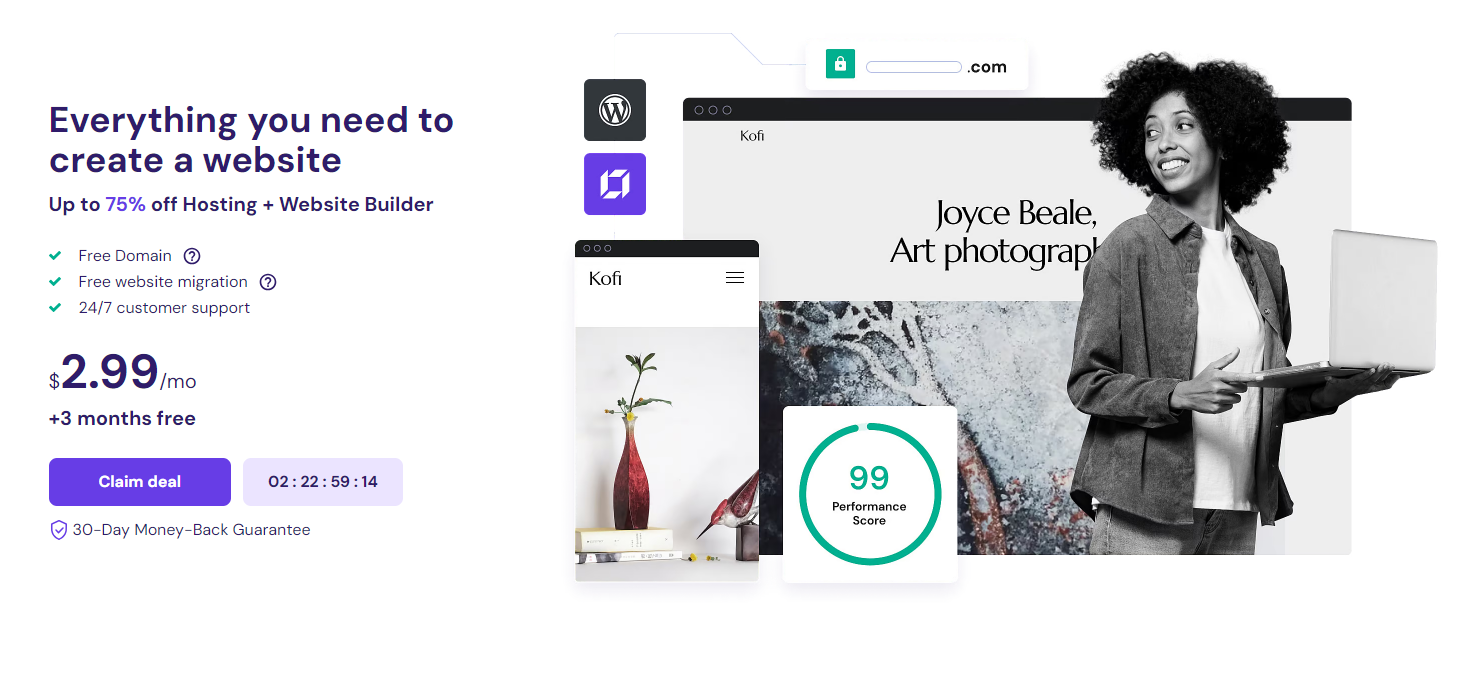In today’s digital age, protecting your computer from cyber threats is more important than ever. From personal information to sensitive work data, your computer holds valuable information that needs safeguarding. Here are some of the best security practices you can implement to ensure your computer remains secure.
1. Keep Your Operating System and Software Up to Date
One of the most effective ways to protect your computer is by regularly updating your operating system (OS) and installed software. Software developers frequently release updates to patch vulnerabilities and fix security flaws. Enabling automatic updates ensures your system stays current and protected from the latest threats.
2. Use Strong Passwords
Creating strong, unique passwords for each of your accounts is a crucial step in protecting your information. A strong password typically includes a combination of uppercase and lowercase letters, numbers, and symbols. Avoid using easily guessable information, such as your name or birthdate, and consider using a password manager to store and generate secure passwords.
3. Install Antivirus and Anti-malware Software
Even with the best security habits, malware and viruses can still find their way onto your computer. A reputable antivirus program can help detect and eliminate malicious software before it can cause damage. Make sure to enable real-time protection and schedule regular system scans to keep your system safe.
4. Enable Firewall Protection
Firewalls act as a barrier between your computer and the internet, filtering out potential threats. Most operating systems come with built-in firewall protection, which should be enabled to monitor incoming and outgoing network traffic. Firewalls help block unauthorized access to your system and prevent hackers from exploiting vulnerabilities.
5. Be Cautious with Downloads and Email Attachments
Phishing scams and malicious downloads are common ways for cybercriminals to gain access to your computer. Avoid downloading files from untrusted sources, and never open email attachments from unfamiliar senders. Even if the sender appears legitimate, it’s always best to verify before clicking.
6. Use Two-Factor Authentication (2FA)
Two-factor authentication adds an extra layer of security by requiring not only your password but also a second verification step, such as a code sent to your mobile device or an authentication app. Many online services and applications now offer 2FA, and enabling it can greatly reduce the likelihood of unauthorized access.
7. Backup Your Data Regularly
Regular backups ensure that your data is safe in case of a computer failure, ransomware attack, or accidental deletion. Use cloud storage or an external hard drive to back up important files. Schedule automatic backups so that you don’t forget to perform this vital task.
8. Encrypt Sensitive Data
For added security, consider encrypting sensitive files on your computer. Encryption ensures that even if an unauthorized person gains access to your files, they won’t be able to read them without the proper decryption key. This is especially important for personal information such as financial records or confidential work files.
9. Disable Unnecessary Services and Programs
Every program or service running on your computer can potentially be exploited by attackers. Regularly review the programs and services installed on your system and disable any that are unnecessary or rarely used. The fewer open ports and services there are, the lower the chances of an attack.
10. Educate Yourself on Security Threats
Staying informed about the latest cybersecurity threats is key to avoiding them. Regularly read up on emerging threats, such as new phishing tactics or ransomware variants. By being aware of potential risks, you can stay one step ahead of cybercriminals.
Conclusion
Implementing these best security practices will significantly reduce your risk of falling victim to cyber threats. Protecting your computer requires a proactive approach—regularly updating software, using strong passwords, and staying informed are just a few of the essential steps. By following these practices, you can help ensure that your data remains secure in an increasingly connected world.
Also, if you’re interested in staying up-to-date with the latest in technology, check out our post on Trends in PC equipment.