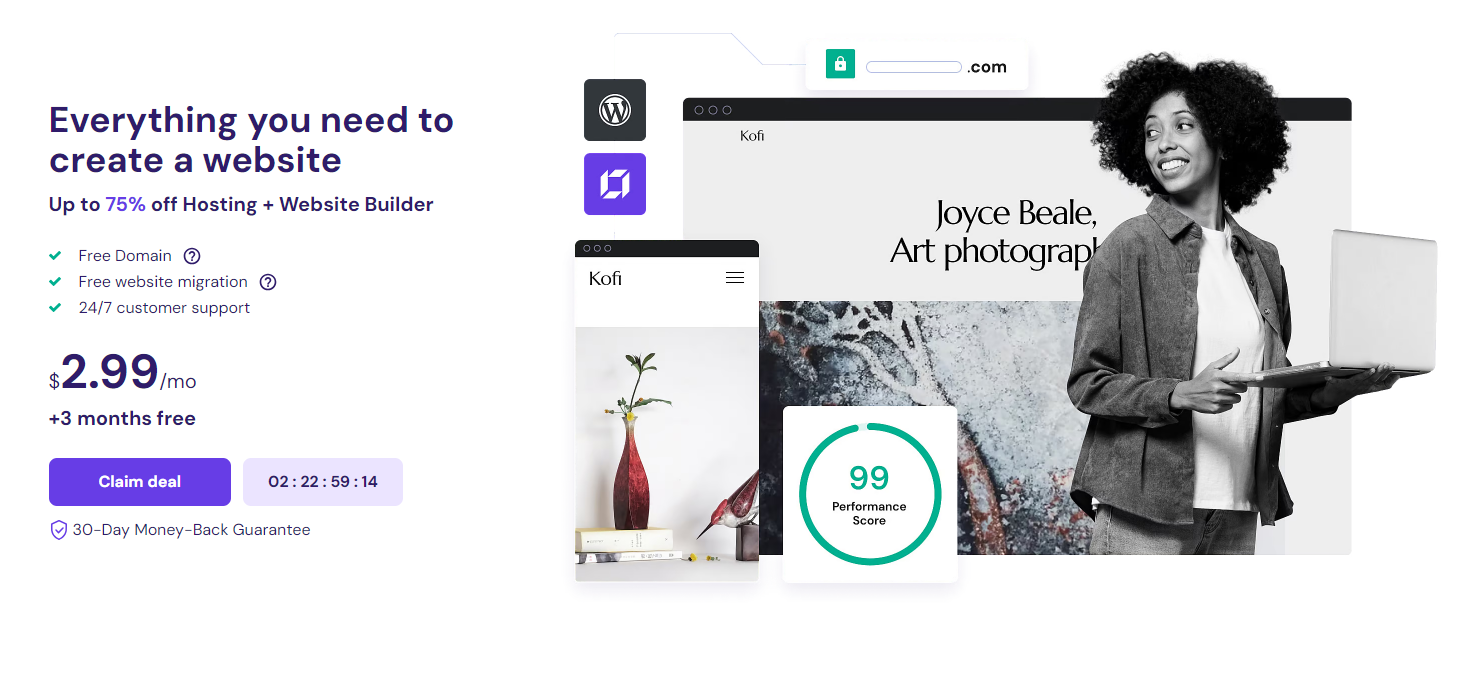Setting up a new computer? Choosing which software to install can be overwhelming, but having the right tools is essential for security, productivity, and efficiency. This guide will walk you through the must-have software for your computer, covering essential categories from security and productivity to media and communication.
What Software Do I Need on My Computer?
Operating System Essentials
Once your operating system (OS) is installed—whether Windows, macOS, or Linux—adding system utilities and updated drivers can optimize performance and stability.
- Device Drivers: Ensure smooth performance by updating device drivers regularly. Most OS updates handle this automatically, but it’s always worth a manual check.
- System Utilities: Tools like CCleaner manage junk files and startup items, speeding up your computer. Check for available system utilities that work well with your OS, such as MacKeeper for macOS or BleachBit for Linux users.
Best Antivirus and Security Software for PC
Protecting your data is critical, making antivirus software a must-have. Here are essential tools for data security:
- Antivirus and Anti-Malware: Options like Norton, Bitdefender, and Windows Defender offer real-time protection against malware, viruses, and cyber threats.
- Firewall Software: While built-in firewalls work well, third-party options like ZoneAlarm add enhanced control over network traffic.
- Password Managers: Passwords should be complex and unique. LastPass, 1Password, and Bitwarden are top-rated managers that securely store and generate passwords.
For more on digital security, check out our post on Best Security Practices for Computers.
Best Productivity Software
Having reliable office and productivity software is essential for work, school, or personal use.
- Microsoft Office: A comprehensive suite that includes Word, Excel, and PowerPoint, perfect for professionals and students alike.
- Google Workspace: Google’s free cloud-based Docs, Sheets, and Slides offer real-time collaboration, ideal for team projects.
- LibreOffice: For a free, open-source option, LibreOffice supports MS Office file formats, making it a great alternative.
Explore other Productivity Tools to maximize your workflow.
Best Web Browsers for Privacy and Speed
Choose a web browser that best fits your browsing needs.
- Google Chrome: Known for speed and extensive extensions, Chrome is great for personalization.
- Mozilla Firefox: For users who prioritize privacy, Firefox offers a robust privacy policy and a wealth of customization options.
- Microsoft Edge: Edge is fast and compatible with Windows, featuring Collections to help organize online research.
Need help choosing? Check out our comparison on Best Web Browsers.
Best Media Players for PC and Mac
For high-quality media playback, you’ll need a versatile media player.
- VLC Media Player: An open-source player that handles almost any file format with added features like subtitle integration.
- Spotify: Spotify’s desktop app is ideal for music lovers, providing offline listening and curated playlists.
- Audacity: A free audio editing software, perfect for podcasting or mixing music.
Best Photo and Video Editing Software
For creative tasks, photo and video editing software is essential.
- Adobe Photoshop and Premiere Pro: Adobe’s tools are the industry standard for professionals, offering extensive editing capabilities.
- GIMP: This free, open-source alternative to Photoshop is great for basic to intermediate editing needs.
- DaVinci Resolve: Known for powerful color grading, DaVinci Resolve is a robust video editor available for free.
Reliable Backup and Cloud Storage Options
Regular backups and cloud storage can protect your data from unexpected losses.
- Google Drive, Dropbox, and OneDrive: These cloud storage solutions offer free and paid plans, making it easy to access and share files from anywhere.
- Backblaze: A reliable, affordable cloud backup solution with automatic backup capabilities.
- Macrium Reflect or Acronis True Image: These tools offer complete system backups and recovery options for local storage.
Essential Communication Tools
Whether you’re working remotely or connecting with friends, communication software is invaluable.
- Zoom and Microsoft Teams: Both are popular video conferencing tools that include robust collaboration features.
- Slack and Discord: Slack is ideal for business communication, while Discord is popular for casual use and gaming.
- WhatsApp Desktop: This desktop version of WhatsApp allows easy communication from your computer.
Best File Compression Software
File compression software is useful for managing and sharing large files.
- 7-Zip and WinRAR: Both are reliable, with 7-Zip as a free option and WinRAR supporting various formats.
- PeaZip: An open-source compression tool with a user-friendly interface and support for numerous file types.